Updation of party GSTIN or UIN (Without Add ons)
1. Go to Gateway of Tally > Display >Statutory Reports > GST > Update Party GSTIN/UIN.
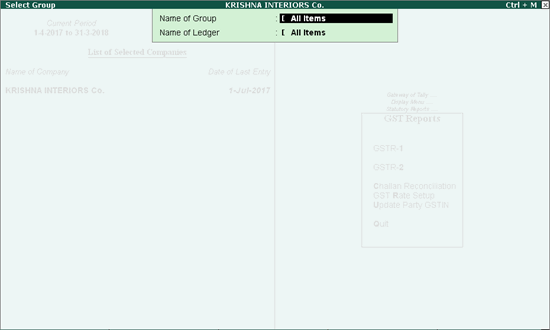
2. Select the group and ledger for which you want to update the GSTIN/UIN.
3. In the Update Party GSTIN/UIN screen, enter the GSTIN/UIN number for each party.
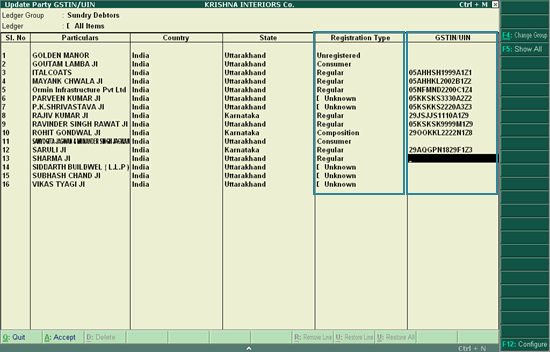
Click F5 to toggle between Show All and Show Pending.
Show All: Lists all the parties.
Show Pending: Lists the parties with missing details, such as country, state, registration type, or GSTIN/UIN.
Once you have updated the GSTIN/UIN for your parties, you can print the GSTIN details in your invoices for filing returns.


Comments
Post a Comment